Cybersecurity is an increasingly important issue in the modern world, as individuals are more frequently the targets of online attacks.
It is critical that individuals understand and practice best practices for protecting their data from malicious actors.
This article will discuss some of the most effective cybersecurity best practices for individual users to follow in order to protect their information.

Key Takeaways
- Create backups of important files and folders to protect against loss or corruption.
- Implement measures for disaster recovery to quickly restore essential services in case of a disaster or human error.
- Exercise caution with emails, avoid clicking on suspicious links or attachments, and never provide personal or financial information in response to phishing requests.
- Stay informed about the latest security trends, update software regularly, use secure networks, and install reputable antivirus and firewall software to ensure device and online safety.
Use Strong Passwords
The use of strong passwords can help protect personal information from unauthorized access. Passwords are typically the first line of defense when it comes to data security, as they provide a layer of authentication that must be passed before any other forms of security can be accessed. Passwords should contain a combination of uppercase, lowercase, numeric and special characters to ensure complexity and protect against brute force attacks. Password policies should also be implemented in order to ensure that all users are using secure passwords and changing them on a regular basis.
Additionally, multi-factor authentication or other technologies such as biometrics may further enhance password security for individuals who have sensitive data stored on their devices.
For maximum protection, individuals should create unique passwords for each account they own and update them regularly. Password managers can help with this task by securely storing user credentials in an encrypted format while automating the login process across multiple accounts. Furthermore, individuals should avoid sharing passwords with others and refrain from writing down their passwords on physical documents or post-it notes where they could potentially be seen by unauthorised personnel.
By following these best practices for password management, individuals can protect their personal data from malicious actors online.
Update Software Regularly
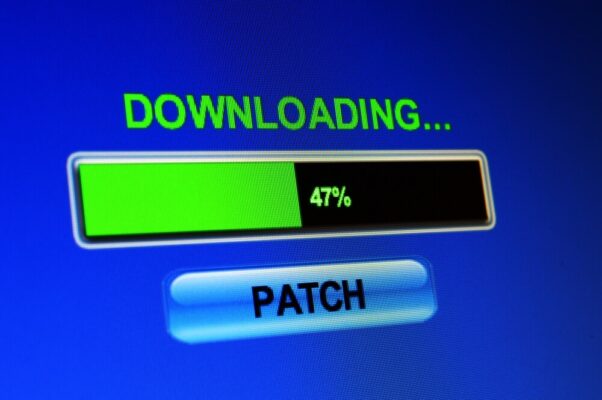
Regularly updating software is a key component of effective digital security. It is important to make sure that applications, systems, and networks are all updated with the most recent security patches and updates.
The following list explains some of the main reasons why individuals should prioritize regularly updating software on their devices:
- Increased Security: By patching any known vulnerabilities in your system or application, you can significantly reduce the chances of malicious actors exploiting these flaws to gain access to your device or network.
- Improved Performance: Many software updates contain performance enhancements as well as bug fixes which may improve the speed and reliability of your device or system.
- Reduced Risk Of Data Loss: Software patches may also protect against data breaches and other threats that could lead to loss of sensitive information or data corruption.
- Access To Latest Features: Regularly monitoring for updates available for your applications and systems will ensure that you have access to all the latest features that manufacturers offer for their products.
Overall, it is essential for individuals to stay vigilant when it comes to patching their systems and applications in order to remain secure online and ensure optimal performance from their devices or networks.
Enable Multi-Factor Authentication
Enabling multi-factor authentication can provide an additional layer of security for digital systems. It is a process which requires users to use two or more sources of authentication in order to gain access to the system, such as passwords and biometrics. This improves security by making it more difficult for hackers and other malicious actors to gain access by using only one factor, such as a single password.
Additionally, this form of authentication makes it easier for individuals to manage their passwords since they are not required to remember multiple passwords; instead, they can use a combination of factors that are easy to remember but hard to guess.
Furthermore, this type of authentication can be used in combination with other measures, such as password management software and security protocols such as two factor authentication (2FA). 2FA provides an extra layer of protection by requiring users to authorize their login requests via a code sent through email or text message before being granted access.
Overall, multi-factor authentication is an important tool for individuals looking to improve the security of their digital systems and protect themselves from malicious actors online.
Secure Your Home Network

Securing a home network is an important step to protect against malicious actors online. Home networks are often more vulnerable than commercial or public networks due to their lack of security measures, making them susceptible to cyber attacks and data theft.
To secure a home network, users should implement proper encryption protocols as well as configure their router settings with strong passwords and other authentication features. Network encryption plays an essential role in protecting sensitive information from interception by third-parties. The use of WPA2 (Wi-Fi Protected Access 2) is the most secure form of wireless encryption available today and should be used whenever possible.
Additionally, router configurations should be tailored for the user’s needs and updated regularly with strong passwords that are difficult to guess. While there are many other steps one can take to protect their home network, these two measures alone will go a long way towards keeping personal data safe from prying eyes.
Furthermore, these precautions can also help prevent intrusions into connected IoT devices such as smart speakers or thermostats, which could otherwise be vulnerable if not secured properly. Taking the time to secure a home network may seem like an unnecessary precaution but it is essential for anyone who wishes to keep their data private and protected from malicious actors online.
Be Careful When Shopping Online
Shopping online requires caution to protect against potential security risks. With the rise of online shopping, it is essential for individuals to practice safe and secure habits when making purchases. Monitoring purchases is an important step in protecting yourself from cyber threats. It’s important to keep track of all transactions made, as well as any suspicious activity that may occur.
Additionally, it is paramount to read reviews about the store or website where you are purchasing products from before handing over your personal information. Reviews can provide insight into whether a store has had issues with malicious activities and if their payment system is secure.
Before providing credit card information for a purchase, be sure to check that the site has encryption technology in place such as SSL (Secure Sockets Layer). SSL encrypts data so that even if someone were to gain access to your financial details, they would not be able to use them. Additionally, be sure only shop on sites with HTTPS instead of HTTP in the URL; this indicates that the site is secured and encrypted properly.
When possible, opt for using digital wallets or payment services instead of directly inputting credit card information into websites; these services are more secure than traditional methods of payment and can offer added protection against fraudulence or theft. Furthermore, it is also recommended that you use different passwords for each account and change them regularly; this way if one account gets compromised it does not mean other accounts will get affected as well.
Following these tips will help safeguard your identity online when shopping online and reduce potential security breaches from occurring.
Secure Your Smart Devices
It is important to take steps to ensure the security of smart devices. Smart devices are increasingly present in our lives, and they offer great convenience, but also come with potential risks. To make sure that sensitive information stored on them is kept secure, it is essential to take proactive measures.
One of the first steps is to encrypt all data stored on the device using strong encryption and passwords that are difficult to guess. It is also a good idea to update software regularly and install security patches as soon as they become available.
Additionally, special attention should be paid to securing routers used by these devices, as routers can serve as an entry point for hackers. This can be done by setting up strong passwords and making sure the router’s firmware is always up-to-date.
Finally, users should avoid connecting their smart devices to open Wi-Fi networks whenever possible, since these networks do not provide enough protection against cyber threats.
By taking these precautionary measures, individuals can help protect their information from malicious actors and keep their smart devices secure at all times.
Back Up Your Data

Backing up data is an important step to ensure information security. It is a process of creating copies of files and folders, which can be used in the event that the original data becomes corrupted or lost. Data backups provide data redundancy and protection from malicious attacks such as ransomware, viruses, and other cyber threats.
Here are some key points to consider for successful backup processes:
- Encrypted backups should be used to protect confidential data from unauthorized access.
- A reliable cloud storage service should be used if multiple devices need to access the same information.
- Automated backup processes should be established so that all changes made on computers and mobile devices are regularly saved without any manual intervention.
Data backup plans should also include a disaster recovery plan in order to quickly restore essential services in case of damage caused by natural disasters or human errors such as power outages or accidental deletions. Furthermore, regular testing of backups is necessary to ensure their integrity and reliability in times of crisis or emergency situations.
Therefore, it is important for individuals to create an effective strategy for backing up their personal data securely as part of their overall cybersecurity best practices regimen.
Be Wary of Phishing Scams
Phishing scams are a common type of attack that attempts to gain access to confidential information by disguising as a legitimate entity. These attacks can be sent via emails, text messages, or phone calls and usually attempt to trick the recipient into providing personal information, such as credit card numbers and passwords.
For individuals, it is important to monitor emails for suspicious activity, particularly those that contain links or attachments from unknown sources. If an email appears suspicious or unexpected, use caution before clicking on any link or downloading any attachment. Additionally, if the sender’s address does not look familiar or is slightly different than expected, consider flagging it as spam. It is also critical to never provide personal details or financial information in response to a phishing scam request.
In order for individuals protect themselves from phishing scams, they should exercise caution when receiving emails – even those appearing legitimate – and think twice before clicking on links contained within them. Further steps may include setting up two-factor authentication for online accounts and using secure passwords that are complex and unique for each account.
By taking these precautions, individuals can minimize their chances of falling victim to phishing attacks and better protect their data and privacy online.
Stay Informed of the Latest Security Trends
Staying abreast of the latest security trends is essential to guarding sensitive information online. Being informed about the newest cyber threats and safety protocols allows individuals to protect their data from malicious actors.
There are several ways for individuals to stay informed:
- Reviewing News: Reading news articles related to cybersecurity on reliable sources can help individuals stay up-to-date with the current trends in the industry. Additionally, monitoring updates from software vendors can provide insight into any new security patches or features that have been released for certain programs.
- Online Safety Courses: Taking online courses related to cybersecurity can be beneficial for those who want a more in-depth understanding of how data is protected online. These courses not only teach users about computer networking and encryption, but they also provide tips on how users can secure their own devices and accounts against hackers.
By taking proactive steps such as these, individuals can remain vigilant against potential cyber threats and ensure their data remains safe and secure. Keeping up with the ever-evolving landscape of cybersecurity requires dedication and vigilance, but by taking advantage of available resources, anyone can stay informed while protecting their digital assets from harm.

Frequently Asked Questions
What is the best way to remember a complex password?
Creating a strong password is essential to cybersecurity. Password generators and two factor authentication can be used to create and manage secure, complex passwords. One approach is to use a combination of upper-and lowercase letters, numbers, and symbols in creating the password. Additionally, investing in a password manager can help ensure passwords are securely stored online.
How often should I update my software?
Software updates are essential in protecting data and ensuring back up systems are functioning correctly. It is recommended that software be updated at least every three months to ensure optimal security and performance. Regularly updating software can also prevent malicious attacks on personal devices.
What is multi-factor authentication?
Multi-factor authentication is a process for protecting accounts which requires users to provide secure passwords and an additional form of verification, such as a one-time code sent to a registered device. This extra layer of security helps prevent unauthorised access.
How do I secure my home network?
Securing one’s home network requires using a VPN to encrypt data, as well as securing Wi-Fi access. This can be done by setting up a strong password and using the latest encryption protocols. Additionally, it is important to ensure that all connected devices are also updated with the latest security patches.
How can I protect myself from online shopping scams?
Online shopping scams can be avoided by being aware of potential phishing scams and ensuring payment methods are secure. Researching websites, verifying contact information, and using well-known payment options can help protect against fraudulent activity.
Conclusion
Practicing proper cybersecurity is essential for individuals to protect their data and online accounts from malicious actors.
Following best practices such as using strong passwords, updating software regularly, enabling multi-factor authentication, and securing home networks are all critical steps to maintain a safe digital presence.
Additionally, being cautious when shopping online, protecting smart devices, backing up data, and being aware of phishing scams are also important measures to take.
It is important to stay informed of the latest security trends in order to ensure that information remains secure and protected at all times.
