Software updates are essential for users to ensure the security, performance, and reliability of their systems. The importance of keeping software up-to-date includes gaining access to new features and improved compatibility with other software as well as improved support from the software provider.
This article will discuss the benefits of regularly updating software, methods for doing so, and how to maintain a secure system.

Key Takeaways
- Regular software updates ensure compatibility with current technology and systems.
- Regular software updates identify potential issues before they cause serious problems.
- Regular software updates prevent unexpected conflicts when using multiple programs simultaneously.
- Regular software updates provide optimal performance for devices and applications.
Security Benefits
Regular software updates provide security benefits by helping protect systems from malicious cyber threats. By regularly updating software, organizations can stay ahead of hackers and other online criminals who constantly look for vulnerabilities in software to exploit. Software updates are designed to fix known flaws or weaknesses that could be used by hackers to damage or steal data, so it is important to keep systems up-to-date. Installing the latest version of a program also ensures that users have access to the most recent features and bug fixes.
Updating software on a regular basis is one of the best ways for businesses and individuals alike to protect themselves from cyberattacks while still maintaining an optimal user experience.
Software patches released by vendors often contain critical security fixes, such as eliminating potential entry points for hackers or addressing newly discovered vulnerabilities. Keeping all programs updated can help prevent data breaches due to hacker prevention measures implemented in newer versions of the software. Additionally, new features may include improved encryption protocols or additional layers of authentication which can enhance data protection for customers’ personal information stored within databases and applications.
By investing time into keeping their systems updated with appropriate security measures, businesses can reduce their risk of attacks and ensure that customer data remains secure at all times. Regularly scheduled maintenance periods also helps companies stay compliant with industry regulations while ensuring devices remain up-to-date with both bug fixes and performance improvements over time.
Performance Benefits
Benefits of timely implementation of new software versions include improved performance. Regular updates provide cost efficiency by allowing businesses to avoid large-scale upgrades, while also increasing the user experience.
Updating software can:
- Enhance the computational power of applications and systems;
- Address existing issues with features or compatibility;
- Improve system reliability through bug fixes;
- Introduce new features and expand functionality.
By responding quickly to changing technology landscapes, businesses are able to maintain their competitive edge in the market place as well as ensure customer satisfaction with a high quality product or service offering.
Additionally, regular updates often occur at lower costs than would be required for a single major overhaul of an outdated system, providing greater flexibility when it comes to budgeting for IT investments over time.
Ultimately, regular software updates allow businesses to increase productivity and optimize resources while staying ahead of competitors in terms of technology capabilities and customer experience offerings.
Latest Features
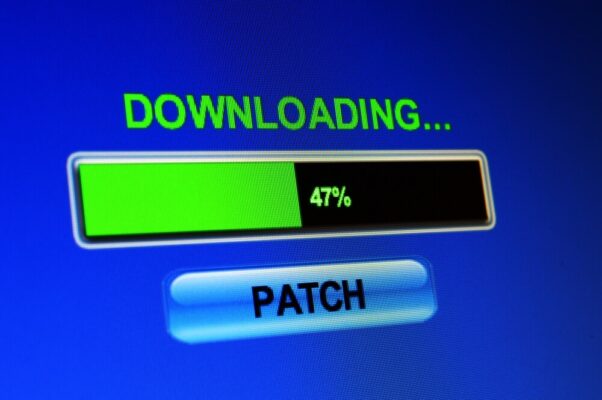
Latest software versions often introduce new features to applications and systems, providing businesses with greater capabilities and allowing them to stay ahead of competitors. These updates can greatly enhance customer experience by offering improved functionality, better compatibility with other programs and devices, as well as the possibility to implement more efficient workflows.
Additionally, regular software updates allow users to take advantage of the latest technologies, thus increasing their productivity while minimizing time investment for tasks that require maintenance or troubleshooting.
With regards to business operations, new features provided by updated software can help organizations gain an edge over their competitors. This is especially important in markets where customers are continuously looking for innovative solutions. Moreover, these upgrades can also provide opportunities for businesses to explore new revenue streams through the implementation of additional services or tools offered in later versions of popular applications.
Finally, investing in regular software updates can be a cost-effective way for companies to increase employee satisfaction and motivation levels since it allows them access to modern technologies and more efficient workflow processes. Furthermore, it can prevent unexpected system failures due to outdated components or security issues caused by lack of patching which could have potentially serious repercussions on performance or customer trust.
Increased Reliability
Investing in timely software updates can provide increased reliability and system stability. Regularly updated software can help to prevent common errors, which can reduce maintenance costs and improve user experience. Additionally, software updates may also include energy saving capabilities that could benefit the environment. As businesses become increasingly concerned about sustainability, investing in regular software updates could be an important part of reducing their carbon footprint.
Software updates are also beneficial for security purposes as they often contain critical patches designed to protect against malicious attacks or viruses. Keeping up-to-date with the latest versions of a program will ensure vulnerabilities are addressed before any damage is done. This will help increase system performance and protect valuable data from being compromised.
Furthermore, regular software updates may help to keep users compliant with industry standards or regulations such as HIPAA or GDPR. By investing in new features and improvements, companies can demonstrate that they are meeting health and safety requirements while ensuring customer confidence in their product or service delivery process.
Overall, regularly updating your software provides a range of benefits that should not be overlooked. Investing in new releases gives organisations the opportunity to stay ahead of current trends while protecting them from potential risks associated with outdated applications or systems. Moreover, it enables them to remain competitive within their field by taking advantage of technological advancements without incurring additional costs or draining resources unnecessarily.
Better Support from Software Providers
By staying up-to-date with the most recent versions of a program, companies can benefit from better support from software providers. Regular software updates help to ensure that customers are using the latest version of the product and have access to any fixes or new features that have been added. This proactive maintenance allows customers to take advantage of customer service offerings more quickly and efficiently, which is beneficial for both the customer and the software provider.
Additionally, regularly updating software helps to reduce downtime due to compatibility issues with other platforms or applications used by the company. As such, regular updates are essential in order for companies to enjoy better support from their chosen software providers.
Software providers can also offer more comprehensive support when customers keep their programs updated because they can immediately identify any problems or inconsistencies within their system that could cause disruption down the line. Providers can then work proactively with customers on solutions or potential fixes ahead of time rather than being reactive after a problem has already occurred. This proactive approach ensures that customer satisfaction remains high and promotes loyalty between customers and providers alike.
In addition, regular updates make it easier for companies to keep track of changes in their system as they occur since all users will be using the same version of an application at any one time. This eliminates confusion between different versions of an application and helps ensure that everyone is running compatible systems within a company’s network infrastructure. Ultimately, keeping applications updated encourages better communication between users inside a business environment while also providing improved support options from their chosen software provider – both key components for achieving enhanced productivity levels in any company setting.

Improved Compatibility with Other Software
In addition to better support from software providers, regular software updates are also beneficial in helping to improve compatibility with other software. It is important for all types of software to be able to run smoothly and efficiently together in order to avoid conflicts or errors. Through closely monitoring compatibility between different software programs, companies can ensure that their product remains compatible with current technology and systems. Furthermore, by regularly updating their own products, companies can guarantee that they will remain compatible with any external products that may become available over time.
Regularly checking for compatibility issues helps businesses avoid costly disruptions resulting from incompatible applications or operating systems. This process should also include a review of the hardware as well as the operating system and any related third-party applications that are being used. By doing so, potential issues can be identified before they cause any serious problems down the road. Additionally, this process ensures that users do not experience unexpected conflicts when attempting to use multiple programs simultaneously on their device or computer.
Software updates also provide an opportunity for developers to make improvements across different versions of their programs without disrupting existing usage patterns or customer preferences within older versions of the same program. These updates may include new features or bug fixes which help keep the system running smoothly and allow customers to get optimal performance out of their devices and applications. By keeping up with these regular updates, users can trust that they will have access to updated features which could add additional value depending on how those features are used within a particular program or system environment.
Ensuring reliable compatibility between various pieces of software is essential for providing customers with an optimal user experience on all platforms regardless if they are interfacing with one application at a time or running multiple functions simultaneously on their device. Regular updates are key towards achieving this goal since it allows companies both large and small alike stay ahead of industry trends while still ensuring reliability in terms of user experience across different platforms and environments alike.
Automated Software Updates
Automating the process of updating software can reduce the effort required to keep programs up-to-date. This includes setting up notifications, managing update preferences, and keeping track of updates without user intervention.
Automated software updates provide a streamlined way to ensure that users have access to the most recent versions of programs, helping to ensure they remain secure and functioning properly.
Allowing automated software updates can also help save time for users by decreasing the need for manual installations. The process is completed quickly and efficiently with minimal effort from the user, providing an easy solution for staying on top of needed upgrades. Additionally, automation helps avoid issues related to human error caused by forgetting or overlooking necessary updates.
For businesses, automated software updates can be a tremendous asset in preventing system downtime due to outdated programs or security vulnerabilities. By automating this task, organizations are able to gain peace of mind that their systems are always running at peak performance levels without having to devote resources towards manually tracking down available updates or performing complex maintenance tasks.
In summary, automated software updates present numerous advantages over manual processes in terms of convenience and reliability when it comes to keeping applications up-to-date. It reduces the amount of time and effort required from users while ensuring that their systems remain safe from potential security risks posed by outdated programs and other vulnerabilities.
Manually Checking for Updates
Continuing on from the discussion of Automated Software Updates, this section will discuss Manually Checking for Updates. While manually checking for software updates is still a viable option and may be preferred by some users, it is an inherently time consuming and error prone process.
Here are three points to consider about manually checking for updates:
- It requires the user to constantly check if there are any available updates or patches which can be extremely time-consuming and tedious.
- If the user does not check often enough, then their system can become vulnerable to security risks which could have been avoided had they updated in a timely fashion.
- Not all software applications offer manual update options, so users may be unable to update certain programs even if they wanted to do so manually.
It is clear that while manually checking for software updates does give users more control over when and how they receive program updates, it should generally be seen as an inferior choice compared with automated updating procedures since it can easily become overwhelming and lead to missed important security patches or feature improvements. Therefore, users should carefully consider the pros and cons of manual versus automated updating before deciding which option best suits their needs.
Uninstalling Unused Software

Uninstalling unused software can help reduce the amount of clutter on a computer system. This is important in order to maintain the efficiency and performance of a computer, as having too many applications installed takes up valuable memory space which can cause lag times and slow down processing speeds. In addition, it prevents malicious software from being inadvertently downloaded or installed on one’s computer. While manually checking for updates is important, uninstalling unused software is equally so.
Removing any programs that are no longer in use ensures that the computer system remains free of malware or viruses that could be introduced via outdated versions of applications that have been left dormant on the device. It also reduces storage space usage, enabling faster data transfers and improved overall performance when running multiple tasks at once. Furthermore, it reduces the risk associated with unsecured applications which may contain vulnerabilities that could be exploited by malicious actors.
Overall, uninstalling unused software plays an essential role in maintaining the security and performance of a computer system. Not only does it save precious memory space but also helps prevent malicious software from being introduced to a device through vulnerable programs or outdated versions of applications. Taking this step helps ensure one’s device remains safe and efficient over time regardless of how often they check for updates manually.
Frequently Asked Questions
How often should I check for software updates?
Software updates are a crucial part of proactive maintenance and version control. It is recommended to regularly check for available updates from software vendors, usually once each month or when new versions become available. This helps ensure the best security and functionality of the system.
How do I know if my software is compatible with other programs?
Software compatibility is important to consider when deciding on manual updates. It is advised to have a backup plan in case the update does not work with other programs. Verifying compatibility before updating can help ensure successful and seamless integration.
Is it safe to uninstall unused software?
It is generally recommended to uninstall unused software as it can improve system performance and reduce compatibility issues. Uninstalling should be done safely, however, to ensure that the system does not experience any negative repercussions.
Are there any risks associated with automated software updates?
Automatic software updates can present risk if not properly managed. Impact assessments should be conducted to identify any potential negative consequences, and patch management strategies should be in place to minimize any disruption or security threat.
What steps can I take to ensure the security of my software?
To ensure the security of software, scheduling updates and monitoring for software vulnerabilities should be regularly done. Automated update processes should be implemented to help keep software up-to-date. Additionally, user authentication measures can help protect against malicious activities.
Conclusion
Regular software updates are essential for any computer user. They provide a range of benefits including increased security, improved performance, access to the latest features, and greater reliability.
Furthermore, regular updates ensure compatibility with other software and allow users to take advantage of automated updates or manually check for new versions.
Finally, uninstalling unused software can help optimize performance and increase security.
All in all, regular software updates are an invaluable tool that should not be overlooked or underestimated by computer users.
