In today’s digital age, securing our home networks is of utmost importance. With our increasing reliance on Wi-Fi for various activities like online banking and smart home control, it’s crucial to protect our networks from potential threats. But how can we ensure the security of our Wi-Fi? This article explores the concept of home network security audits and their role in fortifying our Wi-Fi. By identifying vulnerabilities and weaknesses in our network infrastructure, we can proactively mitigate risks and create a safer digital environment for ourselves and our families.
To begin with, it’s important to understand the purpose of a home network security audit. This process involves assessing the security of our Wi-Fi network and identifying any potential entry points for cybercriminals. By conducting a comprehensive audit, we can uncover vulnerabilities such as weak passwords, outdated firmware, or unsecured devices connected to our network. This allows us to take the necessary steps to strengthen our network’s defenses.
One key aspect of a home network security audit is ensuring the strength of our Wi-Fi password. A strong password is a crucial defense against unauthorized access to our network. It’s recommended to use a combination of uppercase and lowercase letters, numbers, and special characters when creating a password. Additionally, regularly changing our Wi-Fi password can further enhance security.
Another important consideration during a home network security audit is updating the firmware of our Wi-Fi router. Firmware updates often include security patches that address known vulnerabilities. By keeping our router’s firmware up to date, we can protect ourselves against potential exploits.
Securing our connected devices is also a vital part of a home network security audit. Each device connected to our network should have its own unique password, and we should regularly update the firmware of these devices to ensure they have the latest security patches. Additionally, disabling unnecessary features and services on our devices can further reduce the attack surface.
Furthermore, implementing network segmentation can enhance the security of our home network. By dividing our network into different segments, we can isolate devices and limit the potential impact of a security breach. For example, we can create separate segments for our smart home devices and our personal computers, reducing the risk of one compromised device affecting the entire network.
In addition to these measures, using a virtual private network (VPN) can provide an additional layer of security for our Wi-Fi. A VPN encrypts our internet traffic, making it difficult for hackers to intercept and access our data. When choosing a VPN, it’s important to select a reputable provider that offers strong encryption and does not log our browsing activity.
To conclude, home network security audits play a crucial role in safeguarding our Wi-Fi networks. By identifying vulnerabilities and weaknesses, we can take proactive steps to strengthen our network’s defenses and create a safer digital environment. From securing our Wi-Fi password and updating firmware to implementing network segmentation and using a VPN, these measures collectively contribute to the overall security of our home network. Invest time in conducting regular security audits to ensure the ongoing protection of your Wi-Fi and enjoy peace of mind in the digital world.
Importance of Home Network Security

Home network security is incredibly important in today’s digital age. With our increasing reliance on technology and the prevalence of connected devices, it is crucial to ensure the security of your home Wi-Fi network. Conducting regular security audits and vulnerability assessments is key to identifying potential weaknesses and mitigating risks.
A home network security audit involves a comprehensive review of the security measures in place to protect your network. This includes assessing the strength of your Wi-Fi password, checking for firmware updates on your router, and ensuring that all connected devices have updated security patches. By conducting these audits, you can identify any vulnerabilities that may exist in your network and take appropriate measures to address them.
Securing your home Wi-Fi network is essential for preventing unauthorized access and protecting your personal information. A home network vulnerability assessment helps identify potential entry points for hackers or malicious individuals. It allows you to identify weak spots in your network that may be exploited and take proactive steps to strengthen your security measures.
Assessing Wi-Fi Network Vulnerabilities
To ensure the security of your home Wi-Fi network, it is essential to conduct a thorough analysis of potential weak points. By assessing the vulnerabilities in your Wi-Fi network, you can identify any security gaps and take appropriate measures to protect your network from potential threats.
A comprehensive scan of your network is one of the first steps in assessing Wi-Fi network vulnerabilities. This involves examining the network infrastructure, including routers, access points, and other devices, to identify any misconfigurations or outdated firmware that could make your network susceptible to attacks.
Another crucial aspect of the assessment is evaluating the strength of your Wi-Fi network’s encryption. Weak encryption protocols, such as WEP (Wired Equivalent Privacy), can easily be cracked, leaving your network exposed to unauthorized access. Upgrading to stronger encryption protocols like WPA2 (Wi-Fi Protected Access 2) can significantly enhance your network’s security.
Additionally, it is vital to check for unauthorized devices connected to your network. Intruders may gain access to your network by connecting their devices without your knowledge. By regularly reviewing the list of connected devices on your router’s administration page, you can identify any unauthorized access and take immediate action.
Identifying Unauthorized Network Access

Unauthorized network access can pose a significant threat to the security of your home network. Therefore, it is crucial to identify and address any potential breaches promptly. Unauthorized access refers to any attempt to connect or gain entry to your network without proper authorization. This can include unauthorized users attempting to connect to your Wi-Fi network or malicious individuals trying to exploit vulnerabilities in your network security.
To identify unauthorized network access, regularly monitoring your network for any suspicious activities is essential. One way to do this is by reviewing the connected devices on your network and checking for any unknown or unfamiliar devices. Additionally, monitoring your network traffic can help you identify any unusual or suspicious data transfers that may indicate unauthorized access.
To assist in identifying unauthorized network access, several tools and techniques are available. Network monitoring software can provide real-time alerts and notifications for any suspicious activities on your network. Intrusion detection systems can also be employed to detect and block any unauthorized access attempts.
Once unauthorized network access is identified, immediate action should be taken to address the breach. This may involve changing your Wi-Fi passwords, updating your router firmware, or even contacting your internet service provider for assistance. By promptly addressing unauthorized access, you can mitigate potential risks and protect the security of your home network.
Evaluating Router Security Settings
During a home network security audit, there are several key factors to consider when evaluating router security settings.
First and foremost, it is crucial to assess the configuration of the router’s firewall to ensure that it adequately protects the network from unauthorized access. This involves checking that the firewall is properly enabled and configured to block any suspicious incoming or outgoing traffic.
Another important aspect to evaluate is the strength of the router’s login credentials. This involves assessing the password used to access the router’s settings and making sure that it is not easily guessable. A strong password should be a combination of uppercase and lowercase letters, numbers, and special characters. Additionally, it is recommended to change the default username and password provided by the router manufacturer to further enhance security.
Lastly, it is essential to evaluate the network encryption used by the router. This ensures that data transmitted over the network is encrypted and secure from eavesdroppers. The most secure encryption protocol to use is WPA2 (Wi-Fi Protected Access 2), as it provides strong encryption and is widely supported by devices. It is also important to disable any outdated or insecure encryption protocols, such as WEP (Wired Equivalent Privacy), as they can be easily compromised.
Router Firewall Configuration
Securing your home network starts with evaluating the configuration of your router’s firewall. The firewall on your router acts as a protective barrier between your network and the internet, filtering incoming and outgoing traffic to block potential threats.
To ensure that your firewall is properly configured, you should consider the following steps:
- Enable the firewall: Check if the firewall on your router is enabled and make sure it is turned on to provide the necessary protection for your network.
- Keep the firewall firmware up to date: It is important to regularly update the firmware of your firewall. This ensures that you have the latest security patches and features, keeping your network protected against the latest threats.
- Customize firewall settings: Review the available firewall settings and customize them according to the specific needs of your network. This may include blocking specific ports or enabling intrusion detection.
- Implement default deny rules: It is recommended to implement default deny rules, which block all incoming connections by default and only allow the necessary ones. This helps to minimize the potential for unauthorized access to your network.
Password Strength Assessment
Assessing the strength of your router’s password settings is crucial for maintaining the security of your home network. Your router’s password serves as the initial line of defense against unauthorized access to your network. Weak or easily guessable passwords can leave your network vulnerable to attacks, potentially resulting in compromised devices and data breaches.
When evaluating the strength of your router’s password, it is important to incorporate a combination of uppercase and lowercase letters, numbers, and special characters. Avoid using common words or personal information that can be easily guessed. Furthermore, ensure that your password consists of at least 12 characters.
Network Encryption Evaluation
Evaluating the network encryption employed by your router is crucial for ensuring the security of your home network. Network encryption is essential for protecting your data and preventing unauthorized access to your network.
Here are four key factors to consider when evaluating your router’s security settings:
- Encryption protocol: Check if your router supports the latest encryption protocols such as WPA3, which provides stronger security than older protocols like WPA2 or WEP. Upgrading to the latest encryption protocol can significantly enhance your network’s security.
- Password complexity: Ensure that your router uses a strong encryption key or password. A strong password should be long, include a mix of uppercase and lowercase letters, numbers, and special characters. Avoid using common words or easily guessable information like your name or address.
- Guest network separation: Look for the option to set up a separate guest network. This feature allows you to create a network specifically for guests, keeping them isolated from your main network and any sensitive data. It adds an additional layer of security and privacy for your network.
- Automatic updates: Make sure your router firmware is regularly updated. Manufacturers often release updates to address security vulnerabilities and improve overall network security. Keeping your router firmware up to date ensures that you have the latest security patches installed.
Securing Wi-Fi Passwords
Securing your Wi-Fi network with a strong and unique password is crucial for protecting it against unauthorized access. The first step in securing your Wi-Fi is choosing a strong password. A strong password should be a combination of letters, numbers, and special characters, and should be at least 12 to 15 characters long. Avoid using easily guessable information such as your name, address, or birthdate. It’s also important to avoid using common dictionary words or easily guessable patterns. Instead, opt for a random combination of characters that others would find difficult to guess.
Regularly changing your Wi-Fi password is also crucial for minimizing the risk of unauthorized access. This practice is especially important if someone somehow gains knowledge of your password. By changing your password regularly, even if someone manages to obtain it, their access will be limited in time.
Keeping your Wi-Fi password confidential is equally important. Only share it with people you trust or who need access to your network. When sharing your password with guests or visitors, exercise caution. Consider setting up a separate guest network with a different password to further protect your main network.
Updating Firmware and Software
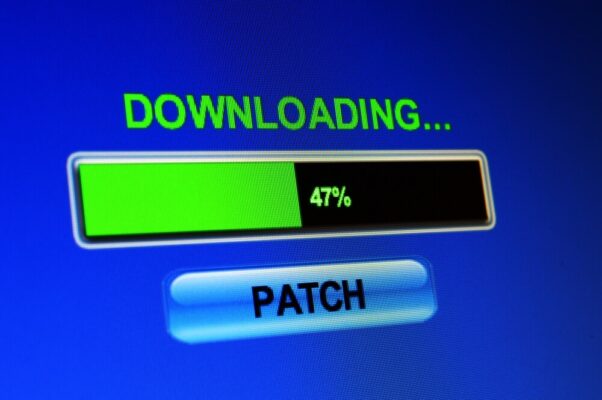
Regularly updating firmware and software is crucial for maintaining the security of your home network. By staying up-to-date with the latest security patches and bug fixes, you can ensure that your devices are protected against potential cyber attacks. Outdated software can leave your network vulnerable, so it’s important to keep everything current.
One of the main reasons for updating firmware and software is to address security vulnerabilities. Developers are constantly working to identify and fix any weaknesses in their products, and by updating, you can take advantage of these improvements. Hackers are always looking for ways to exploit outdated software, so staying on top of updates is an effective way to protect your network.
Additionally, updating firmware and software can improve the overall performance and functionality of your devices. Developers often release updates that enhance features, fix bugs, and optimize performance. By keeping your devices updated, you can ensure that you are getting the best possible experience and functionality.
Updating firmware and software is relatively easy and can usually be done through the device’s settings or using software provided by the manufacturer. It’s a good practice to check for updates regularly and install them as soon as they become available.
Importance of Updates
Regularly updating firmware and software is crucial for maintaining the security and functionality of your home network. Here are four reasons why updates are important:
- Security patches: Updates often include security patches that fix vulnerabilities in the software or firmware. By keeping your devices up to date, you can protect your network from potential threats and hackers. This is especially important when it comes to VPNs, as they encrypt your internet traffic and protect your data from being intercepted by malicious actors. The best VPNs to change the Netflix region should not be blocked by the streaming platform. Netflix can block certain IP addresses if the IP address performs unusual traffic. Therefore, it’s essential to use a VPN that regularly updates its software to address any security vulnerabilities.
- Bug fixes: Updates also address any bugs or glitches in the software, improving the overall performance and stability of your network. This ensures that your devices run smoothly and efficiently. When it comes to VPNs, updates can fix any compatibility issues, resolve connection problems, and improve the overall user experience. It’s important to use a VPN that provides regular updates to ensure optimal performance.
- Compatibility: Updates can enhance compatibility between different devices and software versions. It allows for seamless integration and communication within your network, preventing any connectivity issues. When using a VPN, updates can ensure compatibility with various operating systems, devices, and browsers, allowing you to use the VPN on multiple platforms without any compatibility issues.
- New features: Updates sometimes bring new features and functionalities to your devices or software. By installing updates, you can take advantage of the latest advancements and enjoy an enhanced user experience on your home network. This is particularly relevant when it comes to VPNs, as updates can introduce new server locations, improved encryption protocols, and additional privacy features. Using a VPN that regularly updates its software ensures that you have access to the latest features and capabilities.
Vulnerabilities in Outdated Software
Addressing vulnerabilities that arise from outdated software and firmware is crucial for ensuring the security of your home network. Outdated software and firmware can contain security flaws that hackers can exploit to gain unauthorized access to your network, putting your personal information, such as passwords and financial data, at risk.
To mitigate these risks, it is important to regularly update the software and firmware on all devices connected to your network.
Updating your operating system, antivirus software, web browsers, and other applications or devices that connect to your network is necessary to ensure that you have the latest security patches and bug fixes. By keeping your software and firmware up to date, you can effectively protect your home network from potential security breaches.
Furthermore, it is essential to write in a professional manner and avoid using casual language or daily speaking phrases. Instead of using unclear prepositions, it is important to be clear and use clear sentence structures. Following these guidelines will help generate answers that align with the BERT Google algorithm update and provide concise and informative information.
Updating Firmware Regularly
Regularly updating firmware and software on all connected devices is crucial for maintaining a secure home network. Firmware updates provide the latest security patches and bug fixes, ensuring the protection of your devices and network. Here are four reasons why regular firmware updates are essential:
- Security improvements: Manufacturers release firmware updates to address vulnerabilities and enhance device security. By updating firmware, you safeguard your network from potential cyber threats.
- Performance enhancements: Firmware updates often include performance improvements that optimize device functionality. These updates can improve speed, stability, and overall performance.
- Compatibility with new features: Firmware updates may introduce new features or functionalities to your devices. By updating firmware, you can take advantage of these advancements and enhance your user experience.
- Bug fixes: Firmware updates also address known bugs or issues that may affect device performance or functionality. By installing these updates, you can resolve any existing problems and ensure smooth operation.
Enabling Network Encryption

Network encryption plays a crucial role in safeguarding the confidentiality and integrity of data transmitted over a home network. By enabling network encryption, you can protect sensitive information from unauthorized access and ensure its security during transmission. Encryption converts data into an unreadable form, known as ciphertext, using complex algorithms. Only authorized parties with the encryption key can decrypt the data, making it secure from interception or tampering.
For home networks, there are several encryption protocols available, including Wired Equivalent Privacy (WEP), Wi-Fi Protected Access (WPA), and the more secure WPA2. It is recommended to use the latest encryption protocol available, such as WPA2, as it offers stronger security measures than its predecessors. When setting up your home network, make sure to enable network encryption and choose a strong passphrase or password to protect your Wi-Fi network.
Enabling network encryption not only safeguards your personal data but also prevents unauthorized users from accessing your network. It is essential to regularly update your encryption protocols and passwords to stay ahead of potential security threats. Network encryption should be considered a critical step in securing your home network and protecting your privacy.
Implementing Firewall Protection
Implementing firewall protection is essential for enhancing the security of your home network. A firewall acts as a barrier between your network and the outside world, monitoring and controlling incoming and outgoing network traffic. Here are four key reasons why implementing firewall protection is crucial for your home network:
- Network Segmentation: Firewall protection allows you to segment your network into different zones, such as a trusted internal network and an untrusted external network. This helps contain potential threats and limits their impact on your entire network.
- Access Control: Firewalls enable you to define and enforce access control policies. You can specify which devices or users are allowed to access your network and what services they can use. This helps prevent unauthorized access and potential attacks.
- Intrusion Detection and Prevention: Firewalls often include intrusion detection and prevention systems (IDS/IPS) that analyze network traffic for suspicious patterns and behavior. They can detect and block malicious activities, such as hacking attempts or malware infections.
- Application Filtering: Firewall protection can filter network traffic based on the type of application or protocol being used. This allows you to block or restrict the use of specific applications that may pose security risks or consume excessive bandwidth.
Monitoring Network Activity

Monitoring network activity is crucial for maintaining the security and integrity of your home network. By effectively monitoring network activity, you can identify any suspicious or unauthorized behavior, detect potential security breaches, and take appropriate actions to mitigate risks. This ensures that your network remains protected from potential threats and unauthorized access.
One effective method of monitoring network activity is by using network monitoring tools. These tools provide real-time visibility into your network, allowing you to monitor traffic patterns, identify potential threats, and track the usage of network resources. They can also generate alerts or notifications when unusual or suspicious activities are detected.
Another way to monitor network activity is by analyzing logs and event data. By reviewing logs from devices and applications on your network, you can gain insights into user activity, identify any anomalies, and detect potential security incidents. This can help you identify any malicious activity or unauthorized access attempts.
To enhance network monitoring further, setting up a centralized logging system is recommended. This system collects and stores logs from various devices and applications on your network, making it easier to analyze and correlate log data. This enables you to identify trends, patterns, and potential security issues more effectively.
Frequently Asked Questions
How Often Should I Conduct a Home Network Security Audit?
Regular home network security audits are essential to ensure the protection of your Wi-Fi. The frequency of these audits depends on various factors such as the number of devices connected and the sensitivity of the transmitted data. It is generally recommended to conduct audits at least once a year.
Auditing your home network security helps identify any vulnerabilities or weaknesses that could be exploited by cybercriminals. By conducting regular audits, you can stay ahead of potential threats and take proactive measures to protect your network.
During a home network security audit, you should assess your Wi-Fi router’s settings, including the strength of your password, encryption protocols, and firmware updates. Additionally, you should review the devices connected to your network and ensure they are all authorized and have the necessary security measures in place.
With the increasing number of IoT devices in homes, it is crucial to include these devices in your security audit. Many IoT devices have default or weak security settings, making them vulnerable to attacks. By regularly auditing your network, you can detect any unauthorized or compromised devices and take appropriate actions to secure them.
Furthermore, if you frequently access sensitive information or perform online transactions on your home network, you may consider conducting audits more frequently, such as every six months or quarterly. This is especially important if you store personal or financial data on your devices.
What Are Some Common Signs That My Home Network May Have Been Compromised?
Unusual network activity, slow internet speeds, unrecognized devices connected to your network, and frequent pop-ups or error messages are some of the common signs that your home network may have been compromised.
If you notice unusual network activity, such as sudden spikes in data usage or excessive bandwidth consumption, it could indicate that someone unauthorized is using your network. This could be a sign that your network has been compromised.
Slow internet speeds can also be a red flag. If your internet connection is consistently slower than usual, it may be a result of malware or unauthorized devices hogging your bandwidth.
Another sign of a compromised network is the presence of unrecognized devices connected to your network. If you see devices listed on your router’s admin interface that you don’t recognize or haven’t authorized, it’s possible that someone else has gained access to your network.
Frequent pop-ups or error messages on your devices can also indicate a compromised network. These messages may be a result of malicious software or unauthorized access attempts.
If you notice any of these signs, it’s important to take immediate action to secure your network. Start by changing your Wi-Fi password to lock out any unauthorized users. Additionally, make sure your router’s firmware is up to date and consider enabling features like network encryption and MAC address filtering to enhance network security.
Regularly monitoring your network for any unusual activity and keeping your devices protected with up-to-date antivirus software can also help prevent future compromises.
Can I Perform a Home Network Security Audit Without Professional Help?
Yes, a home network security audit can be performed without professional help. By acquiring the necessary knowledge and utilizing appropriate tools, you can effectively evaluate the vulnerabilities of your network, identify potential risks, and implement security measures to safeguard your Wi-Fi.
To begin the audit, you can start by ensuring that your router’s firmware is up to date. Regularly updating the firmware helps protect against known security vulnerabilities. Additionally, you should change the default credentials of your router to a strong, unique password to prevent unauthorized access.
Next, you can assess the security of your Wi-Fi network by checking the encryption protocol used. It is recommended to use WPA2 or WPA3 encryption, as they offer stronger protection compared to older protocols like WEP. Additionally, you can enable network encryption and create a strong, unique Wi-Fi password to restrict access to your network.
Performing a network scan can also help you identify any connected devices that may pose a security risk. By using network scanning tools, you can detect unauthorized devices on your network and take appropriate action, such as blocking or removing them.
Furthermore, you should review the security settings of your devices, such as computers, smartphones, and IoT devices. Ensure that all devices have up-to-date security software, such as antivirus and firewall protection. It is also important to disable any unnecessary services or features that may introduce vulnerabilities.
Regularly monitoring your network for suspicious activity is crucial for maintaining security. You can utilize network monitoring tools to identify any unusual behavior or potential threats. Additionally, enabling logging and reviewing the logs periodically can provide valuable insights into network activity and help detect any security incidents.
Lastly, it is essential to educate yourself and your family members about safe online practices. Teach them about the importance of using strong, unique passwords, avoiding suspicious links or downloads, and being cautious when sharing personal information online.
Are There Any Specific Tools or Software That Can Help Me Assess the Vulnerabilities in My Wi-Fi Network?
There are several tools and software available that can assist in assessing vulnerabilities in your Wi-Fi network. These tools include network scanners, penetration testing tools, and vulnerability assessment tools.
Network scanners are designed to identify devices connected to your Wi-Fi network and provide detailed information about each device, such as IP addresses, MAC addresses, and open ports. They can also help you identify any unauthorized devices or potential security threats.
Penetration testing tools, also known as ethical hacking tools, simulate real-world cyber attacks to identify weaknesses in your Wi-Fi network’s security. These tools can help you identify vulnerabilities such as weak passwords, outdated firmware, or misconfigured settings.
Vulnerability assessment tools scan your Wi-Fi network for potential vulnerabilities and provide detailed reports on any weaknesses found. These tools can help you identify common security issues, such as outdated software, insecure encryption protocols, or weak authentication methods.
It is important to regularly use these tools and software to assess the vulnerabilities in your Wi-Fi network and take appropriate actions to secure your network. By identifying and addressing these vulnerabilities, you can significantly reduce the risk of unauthorized access or data breaches.
What Are the Consequences of Not Securing My Wi-Fi Passwords?
Failure to secure your Wi-Fi passwords can have serious consequences, including unauthorized access, data breaches, and potential loss of personal and sensitive information. Implementing security measures is crucial to protect your network and mitigate these risks.
Unauthorized access is one of the major consequences of not securing your Wi-Fi passwords. If someone gains access to your network without permission, they can potentially exploit your internet connection and compromise the security of your devices. This can lead to unauthorized use of your network resources, such as bandwidth, and even illegal activities conducted under your network’s IP address.
Furthermore, not securing your Wi-Fi passwords can result in data breaches. Hackers and cybercriminals can target insecure networks to gain access to sensitive information, such as login credentials, financial data, and personal details. Once they have this information, they can use it for identity theft, fraud, or other malicious purposes.
The loss of personal and sensitive information is another consequence of not securing your Wi-Fi passwords. This can include private conversations, personal photos and videos, banking information, and other confidential data. When your Wi-Fi network is not properly protected, it becomes easier for attackers to intercept and access this information, putting your privacy at risk.
To prevent these consequences, it is essential to secure your Wi-Fi passwords. This involves using strong and unique passwords that are difficult to guess, regularly updating them, and enabling encryption protocols such as WPA2 or WPA3. Additionally, you should consider implementing additional security measures, such as a firewall, antivirus software, and regularly monitoring your network for any suspicious activity.
Conclusion
Conducting a home network security audit is crucial for safeguarding our Wi-Fi and protecting our digital lives from potential threats. By assessing vulnerabilities, identifying unauthorized access, and implementing effective security measures, we can create a safer digital environment for ourselves and our families.
One of the top benefits of conducting a home network security audit is the ability to identify vulnerabilities. Vulnerabilities in our Wi-Fi network can leave us susceptible to cyber attacks such as unauthorized access or data breaches. By regularly auditing our network, we can identify these vulnerabilities and take steps to address them before they are exploited by malicious actors.
Another important aspect of a home network security audit is the identification of unauthorized access. Unauthorized users gaining access to our Wi-Fi network can pose a significant risk to our personal information and digital devices. By conducting an audit, we can identify any unauthorized devices connected to our network and take appropriate action to remove them and strengthen our network security.
Implementing effective security measures is also essential in a home network security audit. This includes strong password management, regular firmware updates, and encryption protocols. Strong passwords should be used for our Wi-Fi network, ensuring that they are unique, complex, and changed regularly. Regular firmware updates for our routers and other network devices help to patch any security vulnerabilities that may be present. Encryption protocols, such as WPA2 or WPA3, should also be enabled to protect our network traffic from interception.
In conclusion, conducting a home network security audit is vital in protecting our Wi-Fi and ensuring the safety of our digital lives. By assessing vulnerabilities, identifying unauthorized access, and implementing effective security measures, we can create a secure environment for ourselves and our families. Remember, a secure home network is the key to peace of mind and protection against cyber threats.
