As the ubiquity of wireless networks grows, so does the need for proper security measures to protect home networks from malicious attacks.
Ensuring secure connections and maintaining a safe online environment requires a comprehensive understanding of network security protocols and best practices.
This article will provide an in-depth look at the various methods available for protecting home wireless networks from unauthorized access and data theft.
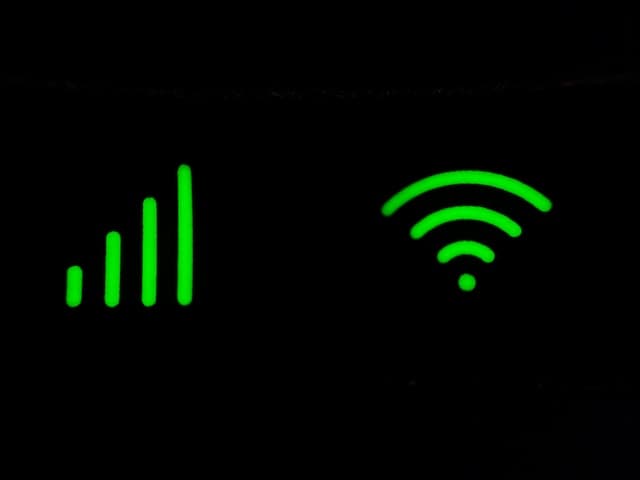
Key Takeaways
- Choose hardware with safety protocols and enable encryption methods (WPA and WPA2) to secure the home wireless network.
- Implement firewalls, MAC address filtering, and disable remote administration to block malicious traffic and unauthorized access.
- Regularly update firmware and software patches to address security vulnerabilities and take advantage of new security features.
- Monitor network activity, use Wi-Fi scanners and software applications to detect threats, and analyze log files for unusual behavior.
Understanding Home Wireless Networks
Home wireless networks are an increasingly common type of network infrastructure for use in residential settings. When choosing hardware to build a home wireless network, it is important to consider the safety protocols that must be implemented. This includes encryption methods such as Wi-Fi Protected Access (WPA) and WPA2, which encrypt data transmitted over radio waves so that only authorized users have access to the network.
It also includes firewalls, which can help block malicious incoming traffic from accessing private information stored on devices connected to the home network. Additionally, router settings should be configured properly with features like MAC address filtering and other security measures enabled.
Lastly, physical security of the router should not be overlooked; limiting access to a secure space or placing it out of reach can further safeguard the router and any connected devices.
Overall, when setting up a home wireless network, there are many considerations that must be taken into account in order to ensure optimal security for both personal information and data stored on connected devices. By selecting quality hardware with proper encryption protocols in place and configuring settings correctly, users can rest assured that their home networks will remain safe and secure from malicious actors or unauthorized access.
Securing Your Home Wireless Network
Protecting personal data and information from unauthorized access is critical for safeguarding a domestic environment. Securing a home wireless network should be a priority, as it can provide attackers with remote access to the router if not properly maintained. It is essential to take steps to ensure that the wireless network remains secure, such as routinely changing passwords and updating firmware.
One of the most basic steps in securing a home wireless network is setting up a strong password. Allowing an attacker access through weak passwords will give them free reign over the router settings and potentially any connected devices. If possible, longer passwords should be set containing different characters including symbols, numbers, letters, and case-sensitivity in order to make them more difficult to guess or crack.
Router maintenance is also vital; keeping all associated software updated ensures that known security vulnerabilities are addressed quickly and efficiently. Additionally, disabling remote administration on routers reduces risk by preventing attackers from making changes remotely or accessing sensitive information about the network. Firewall rules can also help protect against malicious packets being sent to connected devices on the network while parental controls limit children’s exposure to content they may not be ready for yet.
Securing a home wireless network requires diligence; however, taking these necessary steps can provide peace of mind when it comes to protecting personal data and information stored within your domestic environment from unauthorized access.

Password and Firewall Protection
Implementing robust password and firewall protection are important methods for defending against unauthorized access to a home wireless network. In order to keep intruders out, it is essential that users create strong passwords and use two-factor authentication whenever possible.
When creating a password, one should avoid using common words or phrases, such as ‘password’ or the name of a family pet, and instead opt for more complex combinations of letters, numbers, and symbols. Additionally, making use of two-factor authentication adds an extra layer of security by requiring users to provide two different credentials when attempting to log in – typically something they know (e.g., the user’s password) as well as something they have (e.g., an access code sent via text message). This makes it more difficult for malicious actors to gain unauthorized entry into the system.
Another method of protecting home wireless networks is through the use of firewalls. Firewalls act as barriers between private networks and outside sources by filtering incoming data traffic based on pre-set rules dictated by the user. This helps protect against potential attacks from hackers or other malicious actors who may be attempting to gain entry into the system without authorization.
Furthermore, firewalls can also help prevent unwanted malware from infiltrating a computer or device connected to the home network by blocking potentially dangerous websites and downloads before any harm can be done.
Updating Wireless Network Devices
Regularly updating wireless network devices is an important step towards ensuring their security. Keeping up with the latest updates ensures that any vulnerabilities and bugs have been fixed, and prevents malicious actors from taking advantage of them. In addition, many updates include new features for improved security such as additional encryption techniques or network scanning tools which can detect potential threats faster.
It is recommended to frequently check for device-specific firmware updates, both manually or by enabling automatic updates. This might require accessing the router’s administrative settings (often done through a web browser) and checking for available updates in the manufacturer’s website or support page. In addition to this, other connected devices such as computers should also be kept up-to-date with their own manufacturers’ software patches and fixes.
The process of updating devices can be time consuming but it is essential in order to ensure maximum protection against cyber attacks. Security experts suggest making sure all devices are updated regularly in order to reduce risk levels associated with known security flaws or holes that could allow attackers access into a home network system. It is also necessary to maintain effective encryption techniques and use secure passwords in order to further protect network systems from unauthorized access attempts.
Monitoring Network Activity
Monitoring network activity is an important step towards ensuring the safety of connected devices. The regular monitoring of Wi-Fi networks helps to detect any suspicious activity, as well as the presence of any unknown or unauthorized connected devices. There are a variety of tools and techniques available for monitoring network activity, including dedicated hardware such as Wi-Fi scanners, software applications and even manual techniques which allow users to inspect the network traffic. All these methods have their advantages and disadvantages, depending on the type of security requirements needed by each user.
Wi-fi scanners can provide detailed information about all the active connections in a given area, allowing users to quickly identify any potential issues with their own device or those belonging to neighbors. Software applications are generally more suitable for providing detailed reports regarding online activities in order to detect threats like malware or phishing attempts. Finally, manual techniques such as analyzing log files from routers or firewalls can help determine if there has been any unusual behavior within the wireless network.
Overall, monitoring network activity is essential for keeping home wireless networks safe from potential intruders and malicious actors. By regularly checking for suspicious activities or unrecognized connections, it is possible to ensure that all connected devices remain secure and free from risks posed by hackers or other external sources.

Identifying and Blocking Unauthorized Connections
Identifying and blocking unauthorized connections is a crucial step towards protecting connected devices from potential threats. Network administrators can configure their home networks to block unauthorized access by applying encryption, using virtual private networks (VPNs) or setting up a firewall.
Encryption is an effective way of scrambling data transmissions so that anyone who intercepts them won’t be able to read them without the right decryption key.
VPNs also help in establishing secure connections between two points on a public network, which can provide an additional layer of security for connected devices when accessing online resources.
Additionally, firewalls are used to filter out unwanted traffic and malicious code before it reaches any device on the network. By configuring these options properly, administrators can ensure that only authorized users have access to their home networks and that all incoming traffic is filtered for malicious content.
Furthermore, monitoring tools such as malware scanners may be employed in order to detect any suspicious activity or connections that might otherwise go unnoticed.
All these measures help protect users’ systems from any potential threats and make sure they remain safe while browsing the internet or working online from home.
Creating Separate Networks for Visitors
Creating separate networks for visitors can provide an additional layer of safety when accessing online resources from home. This is done by configuring a guest access network that has limited access to certain devices and resources on the home network.
The guest network should be configured with its own unique name and password, which will help differentiate it from other more secure networks in the home. By providing guests with limited access, this helps protect sensitive data from being exposed to unauthorized personnel or malicious actors.
Additionally, device limitations should also be put in place so that only approved devices are given access to the guest network. This ensures that any malicious activity originating from a visitor’s device does not affect the security of the home network itself.
Best Practices for Home Network Security
Implementing best practices for home network security can help protect sensitive data and resources from malicious actors.
Network owners should begin by ensuring that their router is running the latest version of firmware, which includes fixes for any known vulnerabilities.
Additionally, they should enable a strong password to access the device and use encryption protocols such as WPA2 or WPA3 to secure all wireless communications.
Furthermore, users should create secure backups of their data and store them in multiple locations in case of an attack or loss of data due to hardware errors.
Finally, the installation of parental control software can be beneficial in blocking malicious websites and preventing children from accessing inappropriate content online.

Frequently Asked Questions
How Do I Know if My Wireless Network Is Secure?
To determine if a wireless network is secure, network scanning and wireless auditing should be performed. These tools allow for the analysis of the security settings of the network to identify any potential vulnerabilities that may compromise its security.
How Can I Detect Suspicious Activity on My Home Wireless Network?
Monitoring Wi-Fi hotspots can detect suspicious activity on a network. Network monitoring tools can be used to track IP addresses, identify unauthorized connections, and identify malicious traffic. Identifying these indicators of suspicious activity will help protect home networks.
What Type of Encryption Should I Use for My Home Wireless Network?
When considering Wi Fi Security, it is important to use a Network Encryption system to ensure data is securely transmitted. A range of encryption protocols are available, such as WEP and WPA2, with varying levels of security. Careful consideration should be taken when selecting the best protocol for a home network.
How Often Should I Change My Home Wireless Network Password?
It is recommended to regularly change your home wireless network password in order to keep it secure and reduce risk. Strength of the password should be assessed, as well as how often it is changed. Consider changing at least once every 6 months or after any major changes to the system.
Can I Limit Access to My Home Wireless Network to Certain Devices?
Satirically painting a picture, one can limit access to a network through protocols that control who is allowed in. To achieve this, the network’s administrator must configure its settings to restrict certain devices from connecting. Through these measures, the integrity of the network is preserved and only authorized users are granted access.
Conclusion
The investigation of the theory allows for a comprehensive understanding of the concepts.
Research into security measures for home wireless networks is essential to ensure that devices and data are not compromised.
Exploring the various methods available, such as password protection, firewall protection, updating network devices, and monitoring activity can provide an effective layer of security.
Furthermore, recognizing unauthorized connections and isolating visitor networks further strengthens security protocols.
By following best practices for home network security, individuals can protect their technological assets with confidence.
