In today’s digital age, the secure and reliable use of Wi-Fi networks is of utmost importance in educational institutions. With schools increasingly relying on technology for teaching and learning, it is crucial to ensure the safety of their Wi-Fi networks. This article provides comprehensive guidelines for school administrators and IT professionals to enhance Wi-Fi security in educational settings.
The first section of this article delves into the potential risks associated with Wi-Fi networks in schools. It highlights the vulnerabilities that exist and the potential consequences of a security breach. Understanding these risks is vital for schools to take proactive measures to protect their networks and sensitive information.
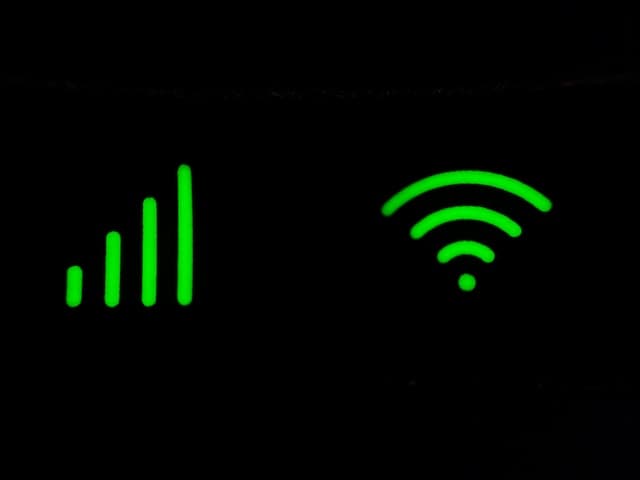
The second section discusses the importance of network segmentation in minimizing security risks. By dividing the network into smaller, isolated segments, schools can control and monitor network traffic more effectively, preventing unauthorized access and limiting the impact of security incidents.
Lastly, the article explores access control measures that schools should implement to safeguard their Wi-Fi networks. It emphasizes the importance of strong and unique passwords, two-factor authentication, and regular user access reviews. By following these guidelines, schools can significantly enhance their Wi-Fi security and protect the integrity of their digital infrastructure.
Choose a Strong Wi-Fi Password
When choosing a strong Wi-Fi password for your school network, it is crucial to follow proper guidelines to ensure maximum security. School network security heavily relies on robust Wi-Fi encryption and effective wireless network protection measures. A strong Wi-Fi password acts as the first line of defense against unauthorized access to the school network.
To create a strong Wi-Fi password, it is essential to consider several key factors. Firstly, the password should be long and complex, consisting of a combination of upper and lower case letters, numbers, and special characters. This complexity makes it difficult for attackers to guess or crack the password using brute-force or dictionary-based attacks. Additionally, it is advisable to avoid using easily guessable information such as school names, dates, or common words.
Furthermore, regular password updates are vital to maintain the security of the school network. Implementing a policy that enforces periodic password changes ensures that even if a password is compromised, it becomes obsolete quickly, reducing the risk of unauthorized access. Administrators should also educate users about the importance of password confidentiality and discourage sharing or writing down passwords.
Enable Network Encryption
To enhance school Wi-Fi security, enabling network encryption is crucial. Network encryption is a fundamental security measure that protects sensitive data transmitted over a wireless network. It ensures that the information sent between devices is securely encoded, making it extremely difficult for unauthorized individuals to intercept and decipher the data.
One of the most widely used encryption protocols for Wi-Fi networks is the Wi-Fi Protected Access (WPA). This protocol encrypts the data using a unique encryption key, making it virtually impossible for attackers to read or manipulate the information. It also provides authentication mechanisms to ensure that only authorized devices can connect to the network.
Enabling network encryption involves setting up a secure password (pre-shared key) for the wireless network, which is used to encrypt and decrypt the data. It is important to use a strong and complex password that is difficult to guess or crack. Additionally, it is recommended to regularly update the encryption key to minimize the risk of unauthorized access.
Implement Two-Factor Authentication

Two-factor authentication is an essential security measure for school Wi-Fi networks. It provides an additional layer of protection by requiring users to provide two different forms of identification before gaining access to the network. This helps prevent unauthorized access, data breaches, and other security incidents.
Implementing two-factor authentication involves the use of two separate factors: something the user knows (such as a password or PIN) and something the user possesses (such as a smartphone or security token). By combining these two factors, the likelihood of an attacker successfully bypassing the authentication process is significantly reduced.
The following table illustrates a simple example of how two-factor authentication can be implemented in a school Wi-Fi network:
| Factor | Description |
|---|---|
| Knowledge | User’s password or PIN |
| Possession | User’s smartphone or security token |
When a user attempts to connect to the Wi-Fi network, they would first enter their password or PIN as the knowledge factor. Then, they would be prompted to provide a one-time code generated by their smartphone or security token as the possession factor. Only after successfully providing both factors would the user be granted access to the network.
Regularly Update Wi-Fi Firmware
Regularly updating Wi-Fi firmware is crucial for maintaining a secure network environment. By installing the latest firmware updates, potential vulnerabilities can be addressed and patched, reducing the risk of unauthorized access and data breaches.
Ensuring that Wi-Fi firmware is regularly updated is an essential step in safeguarding the school’s network and protecting sensitive information.
Importance of Firmware Updates
How can schools ensure the security of their Wi-Fi networks while avoiding the risks associated with outdated firmware? Regularly updating Wi-Fi firmware is crucial for maintaining a secure network. Firmware updates often include patches and fixes for vulnerabilities that hackers exploit. By keeping the firmware up to date, schools can minimize the risk of unauthorized access, data breaches, and other security threats.
To emphasize the importance of firmware updates, consider the following table:
| Risk | Impact | Mitigation |
|---|---|---|
| Vulnerabilities | Unauthorized access | Regular firmware updates |
| Security breaches | Data loss or theft | Firmware patches and fixes |
| Network downtime | Disruption of operations | Timely firmware updates |
| Compliance violations | Legal and regulatory fines | Up-to-date firmware versions |
Potential Vulnerabilities Without Updates
To ensure the security of their Wi-Fi networks, schools must address the potential vulnerabilities that arise from not regularly updating the firmware.
Failing to update the Wi-Fi firmware can leave the network exposed to various risks and threats. Here are three potential vulnerabilities that can occur without regular firmware updates:
- Exploitation of known vulnerabilities: Hackers can take advantage of unpatched vulnerabilities in outdated firmware to gain unauthorized access to the network, compromising sensitive data and compromising the overall security of the school’s digital infrastructure.
- Lack of security patches: Regular firmware updates often include security patches that address newly discovered vulnerabilities. Without these updates, the network remains susceptible to attacks and exploits that could have been prevented.
- Compatibility issues: As technology evolves, new devices and software may not be compatible with older firmware versions. This can lead to connectivity issues and potential security gaps that can be exploited by attackers.
Regularly updating Wi-Fi firmware is crucial to maintaining a secure network environment and protecting sensitive data from potential threats and vulnerabilities.
Ensuring Network Security
Updating Wi-Fi firmware regularly is essential for ensuring network security in schools.
Wi-Fi firmware refers to the software embedded in the Wi-Fi router or access point that controls its operation. Regular firmware updates are crucial as they address security vulnerabilities, fix bugs, and improve performance.
By keeping the firmware up to date, schools can protect their network from potential threats and unauthorized access. Outdated firmware can expose the network to various security risks, including data breaches and unauthorized network access.
Additionally, firmware updates often include security patches that address newly discovered vulnerabilities. To ensure network security, schools should establish a process for regularly checking for firmware updates and promptly apply them to their Wi-Fi infrastructure.
This proactive approach is vital in maintaining a secure and reliable network environment for students and staff.
Create Guest Network for Visitors

Implementing a separate guest network is essential for ensuring the security of a school’s Wi-Fi infrastructure. By creating a designated network for visitors, schools can mitigate potential risks and protect their internal network from unauthorized access.
Here are three reasons why implementing a guest network is crucial:
- Enhanced Security: A separate guest network provides an additional layer of security by isolating guest devices from the school’s internal network. This segregation prevents potential threats, such as malware or unauthorized access, from spreading to sensitive systems and data.
- Better Bandwidth Management: By allocating a separate network for guests, schools can ensure that their main network is not overwhelmed by high volumes of traffic from visitors. This separation allows the school to prioritize bandwidth for critical activities, ensuring optimal performance for students and staff.
- Simplified Access Control: With a guest network in place, schools can implement access control measures specific to visitors. This could include requiring a guest login or providing limited access to certain resources. By implementing these measures, schools can protect their network from unauthorized usage while still accommodating visitors’ needs.
Monitor Network Traffic and Usage
The monitoring of network traffic and usage is a critical aspect of maintaining the security and efficiency of a school’s Wi-Fi infrastructure. By monitoring network traffic, school administrators can gain valuable insights into the usage patterns, identify potential security threats, and optimize network performance.
Network traffic monitoring involves the collection and analysis of data packets transmitted over the Wi-Fi network. This process allows administrators to identify any abnormal or suspicious activities, such as unauthorized access attempts, malware infections, or excessive bandwidth usage. By detecting these anomalies, schools can take immediate action to mitigate security risks and protect sensitive information.
In addition to security, monitoring network usage enables schools to optimize their Wi-Fi infrastructure. By analyzing the volume and type of network traffic, administrators can identify areas of congestion or inefficiency. This information allows them to make informed decisions about network capacity, prioritize bandwidth allocation, and implement quality of service measures to ensure smooth and uninterrupted access for all users.
To effectively monitor network traffic and usage, schools should employ advanced network monitoring tools. These tools provide real-time visibility into network activities, generate alerts for suspicious behavior, and generate detailed reports for analysis and troubleshooting purposes.
Educate and Train Users on Wi-Fi Security Measures
To ensure the security of the school Wi-Fi network, it is crucial to educate and train users on Wi-Fi security measures. User awareness is of utmost importance to mitigate the risks associated with unauthorized access and data breaches.
Implementing training programs that cover best practices for Wi-Fi security and emphasizing the importance of following access control measures can help create a culture of security and protect the network from potential threats. Parents should also do their part in teaching online safety to their kids.
User Awareness Importance
Educating and training users on Wi-Fi security measures is crucial in ensuring a secure network environment. By raising user awareness, schools can minimize the risk of unauthorized access and protect sensitive data from potential threats.
Here are three reasons why user awareness is important:
- Mitigating security risks: Users who are knowledgeable about Wi-Fi security risks are better equipped to identify and report suspicious activities. This proactive approach helps in preventing potential breaches and mitigating security risks.
- Enhancing network segmentation: Educating users about network segmentation enables them to understand the importance of segregating different types of data. This practice strengthens the overall network security by limiting access to sensitive information.
- Implementing access control measures: User training helps in promoting the adoption of strong passwords, two-factor authentication, and other access control measures. By educating users on these security practices, schools can effectively restrict unauthorized access to the Wi-Fi network.
Training Best Practices
Users’ understanding of Wi-Fi security measures is essential for maintaining a secure network environment. Therefore, it is crucial to implement effective training practices. By providing comprehensive training, educational institutions can equip their users with the knowledge and skills necessary to protect sensitive data and prevent unauthorized access.
To achieve this, training programs should cover various aspects of Wi-Fi security. This includes the identification of common security risks, such as phishing attacks and weak passwords. Users should also be educated on the importance of network segmentation and access control measures, such as strong authentication protocols and encryption.
Additionally, training should emphasize the significance of regularly updating devices and software to ensure the latest security patches are applied. By following these best practices, educational institutions can empower their users to actively contribute to a secure Wi-Fi network environment.
Security Measure Implementation

By equipping individuals with the knowledge and skills necessary to protect sensitive data and prevent unauthorized access, educational institutions can ensure the effective implementation of Wi-Fi security measures. To achieve this, the following steps should be taken:
- Educate on Wi-Fi security risks: It is crucial to educate users about the potential dangers of insecure Wi-Fi networks, such as the risk of data breaches and unauthorized access to confidential information. By understanding these risks, individuals will be more motivated to comply with security measures.
- Promote network segmentation: Network segmentation involves dividing the Wi-Fi network into smaller subnetworks, which helps contain potential security breaches and limit unauthorized access. Educating users on the benefits of network segmentation can encourage them to implement this security measure effectively.
- Implement access control measures: Access control measures, such as strong passwords, two-factor authentication, and role-based access control, are vital in protecting sensitive data. Training users on the importance of these measures and providing guidelines for their implementation can significantly enhance the security of the school’s Wi-Fi network.
Through comprehensive education and training, educational institutions can empower their users to actively contribute to the implementation of robust Wi-Fi security measures.
Frequently Asked Questions
How Can I Protect My School’s Wi-Fi Network From Unauthorized Access?
To protect your school’s Wi-Fi network from unauthorized access, implement strong access control measures such as strong passwords and two-factor authentication, regularly update firmware and security patches, and regularly monitor network traffic for any suspicious activities.
Are There Any Specific Measures to Prevent Wi-Fi Hacking Attempts?
To prevent Wi-Fi hacking attempts, implementing strong passwords, enabling network encryption, regularly updating firmware, and using intrusion detection systems are crucial. Network monitoring and user education also play vital roles in enhancing Wi-Fi security.
What Are the Potential Consequences of Not Regularly Updating Wi-Fi Firmware?
Not regularly updating Wi-Fi firmware can lead to severe consequences such as increased vulnerability to security breaches, exploitation of known vulnerabilities, and potential unauthorized access to the network, compromising sensitive data and compromising the overall network security.
Is It Necessary to Create a Separate Network for Visitors? What Are the Benefits?
Creating a separate network for visitors is necessary to ensure the security and integrity of the main network. Benefits include minimizing the risk of unauthorized access, protecting sensitive data, and improving network performance for both visitors and regular users.
How Can We Effectively Educate and Train Users on Wi-Fi Security Measures to Ensure Compliance?
To ensure compliance with Wi-Fi security measures, effective education and training of users is crucial. This can be achieved through comprehensive training programs, emphasizing the importance of secure practices and regular updates on emerging threats.
Conclusion
In conclusion, safeguarding Wi-Fi networks in educational institutions is crucial to ensure the secure and reliable use of technology for teaching and learning purposes. By implementing strong passwords, network encryption, two-factor authentication, regular firmware updates, and creating separate guest networks, schools can enhance their Wi-Fi security.
Additionally, monitoring network traffic and usage, as well as educating users on Wi-Fi security measures, are essential in maintaining the integrity of the digital infrastructure. Symbolically, these guidelines act as a shield, protecting the educational community from potential threats and vulnerabilities.
